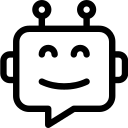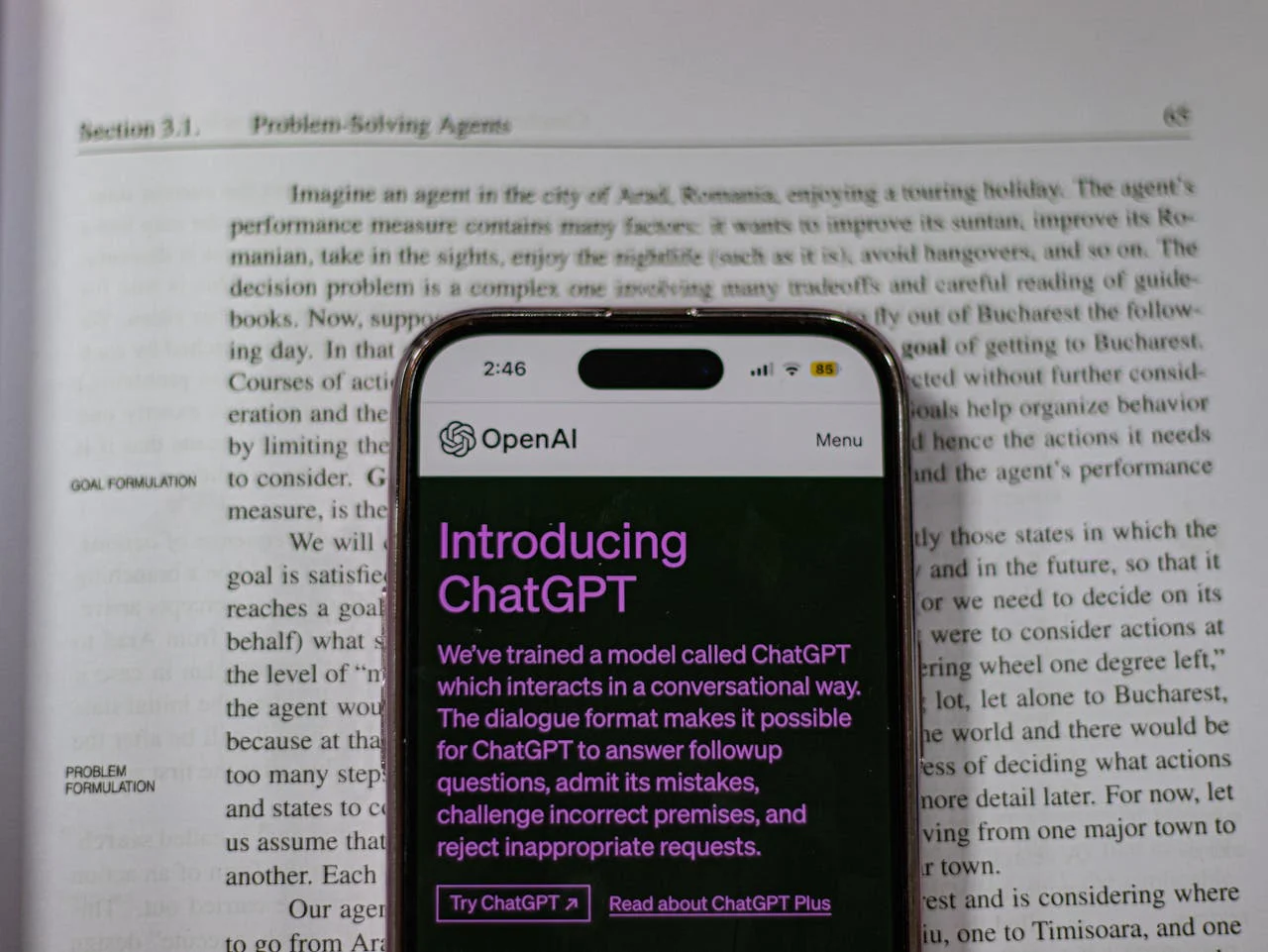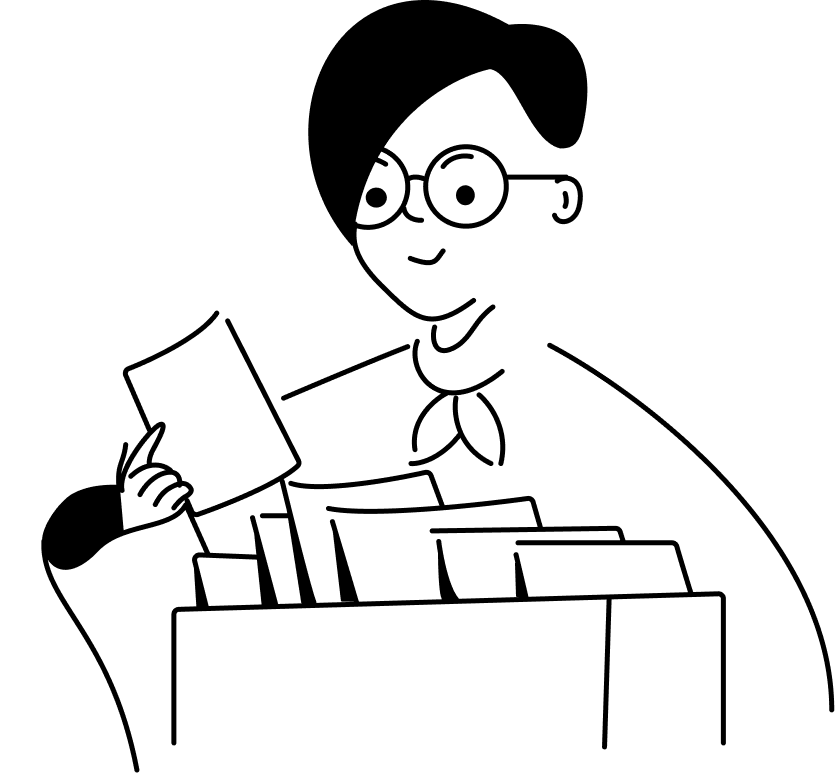In the age of artificial intelligence, the ability to leverage tools like ChatGPT to write content can be a game-changer for businesses and individuals alike. If you’ve ever wondered how to train ChatGPT to write content like you, this guide is here to help. By the end of this post, you’ll understand the steps and techniques required to make ChatGPT mimic your unique writing style, enhancing your content creation process.
Understanding ChatGPT and Its Capabilities
What is ChatGPT?
ChatGPT is an advanced language model developed by OpenAI. It uses deep learning techniques to generate human-like text based on the input it receives. This tool has revolutionized content creation, enabling users to produce high-quality text with minimal effort.
How Does ChatGPT Work?
ChatGPT operates on a neural network that has been trained on a diverse range of internet text. This training allows it to understand and generate text that is contextually relevant and coherent. However, the key to making ChatGPT write content like you lies in training it to understand and replicate your unique voice and style.
Steps to Train ChatGPT to Write Content Like You
1. Define Your Writing Style
Before you can train ChatGPT, you need to have a clear understanding of your writing style. This includes your tone, vocabulary, sentence structure, and overall approach to writing. Consider the following elements:
- Tone: Is your writing formal or informal?
- Vocabulary: Do you prefer simple language or complex terminology?
- Sentence Structure: Are your sentences typically long and detailed, or short and concise?
- Style: Do you use a lot of metaphors, anecdotes, or technical jargon?
2. Gather and Analyze Your Content
To train ChatGPT effectively, you need to provide it with a substantial amount of your own writing. Gather blog posts, articles, emails, or any other text you’ve written. Analyze these samples to identify patterns and characteristics that define your style.
3. Use a Training Dataset
Prepare a dataset that includes your writing samples. This dataset will be used to fine-tune ChatGPT. The more comprehensive and diverse your dataset, the better the results will be.
4. Fine-Tune ChatGPT
Using OpenAI’s platform, you can fine-tune ChatGPT with your dataset. This process involves adjusting the model’s parameters so that it better replicates your writing style. Follow these steps:
- Upload Your Dataset: Ensure your dataset is formatted correctly and upload it to the platform.
- Train the Model: Use OpenAI’s tools to fine-tune ChatGPT with your dataset. This may take some time, depending on the size of your dataset.
- Test the Output: Generate text using the fine-tuned model and compare it to your original writing. Make adjustments as necessary to improve accuracy.
Best Practices for Training ChatGPT
1. Provide Clear Instructions
When giving instructions to ChatGPT, be clear and specific. The more detailed your instructions, the better the output will be. For example, instead of saying “Write an article about SEO,” you could say, “Write a 1500-word article about SEO best practices for 2024, focusing on keyword optimization, meta descriptions, and internal linking.”
2. Use Consistent Language
Consistency is key when training ChatGPT. Use the same terminology and phrasing that you typically use in your writing. This helps the model understand and replicate your style more accurately.
3. Review and Edit the Output
Always review and edit the text generated by ChatGPT. While the model is highly advanced, it may not always produce perfect results. Editing allows you to refine the text and ensure it aligns with your style and the quality you desire.
Practical Applications of a Fine-Tuned ChatGPT
1. Content Creation
A fine-tuned ChatGPT can be a powerful tool for content creation. Whether you need blog posts, articles, social media updates, or marketing materials, ChatGPT can generate text that matches your style and meets your needs.
2. Drafting and Editing
Use ChatGPT to draft initial versions of your content. This can save you time and provide a solid foundation that you can then refine and enhance. Additionally, ChatGPT can assist with editing by suggesting improvements or alternative phrasings.
3. Consistency Across Platforms
Maintaining a consistent voice across different platforms and types of content can be challenging. By training ChatGPT, you ensure that your writing style remains consistent, whether you’re drafting a blog post, an email newsletter, or a social media update.
Challenges and Limitations
1. Contextual Understanding
While ChatGPT is highly capable, it may struggle with understanding complex contexts or producing highly specialized content without sufficient training. Continuous fine-tuning and providing clear instructions can help mitigate this issue.
2. Dependence on Training Data
The quality of the output is directly related to the quality of the training data. If your dataset is limited or not representative of your writing style, the results may not meet your expectations. It’s essential to curate a comprehensive and high-quality dataset for training.
Conclusion
Training ChatGPT to write content like you is a valuable skill that can enhance your content creation process. By understanding your writing style, preparing a robust dataset, and fine-tuning the model, you can leverage ChatGPT to produce high-quality, consistent, and engaging content. Embrace this technology to streamline your writing tasks and maintain your unique voice across all platforms.
Internal and External Links
Internal Links:
- 7 Revolutionary AI Tools Surpassing ChatGPT
- The 8 Game-Changing Plugins ChatGPT
- Now Use ChatGPT to Land a Job
External Links: